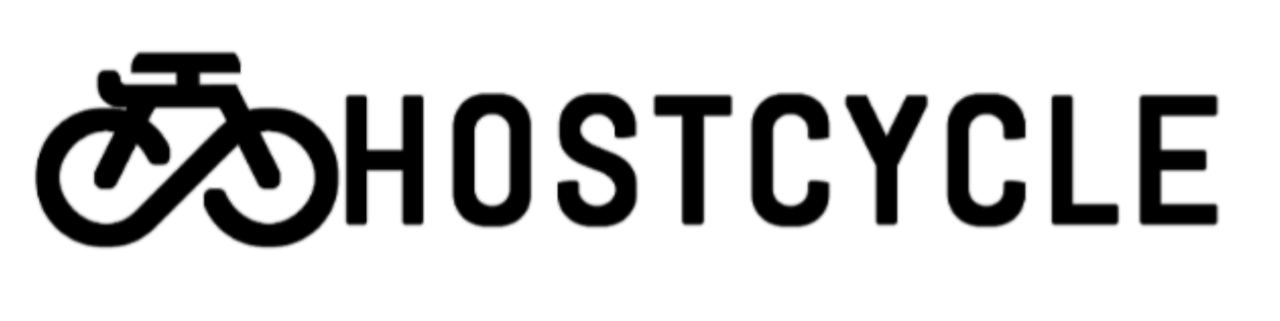how to log into webmail
Webmail is a great feature offered by cPanel. You can access email from any connected to the Internet. There are two ways to log into webmail supplied with cPanel.
- Access webmail through cPanel (Administrator Access Only)
- Access webmail via direct link. (For Email Users) (directions below)
access webmail via direct link
To access the webmail directly, type the following information into the browser.
If the domain name has propagated type:
Substitute your primary domain or an addon domain name for example.com.
You can also access it by going through the default webmail port number of 2096 as in the following example.
If the domain has propagated type:
how to log into webmail
Webmail is a great feature offered by cPanel. You can access email from any connected to the Internet. There are two ways to log into webmail supplied with cPanel.
- Access webmail through cPanel (Administrator Access Only)
- Access webmail via direct link. (For Email Users) (directions below)
access webmail via direct link
To access the webmail directly, type the following information into the browser.
If the domain name has propagated type:
Substitute your primary domain or an addon domain name for example.com.
You can also access it by going through the default webmail port number of 2096 as in the following example.
If the domain has propagated type:
accessing horde, squirrelmail or roundcube via direct link
You can also utilize one of the three default webmail clients through direct URL as an alternative to going to webmail. This can be done by using the following URLs in the address bar or links on your website, replacing example.com with your website address:
horde:
squirrelmail:
roundcube:
Once you go to the address above, you will be prompted for your user name and password. Be aware, it is not asking you for your cPanel user name and password. All email account user names look just like the email address.
In the user name section, type your full e-mail address (example: username@example.com). In the password section, provide the password which you provided when you created the email account.
accessing horde, squirrelmail or roundcube via direct link
You can also utilize one of the three default webmail clients through direct URL as an alternative to going to webmail. This can be done by using the following URLs in the address bar or links on your website, replacing example.com with your website address:
horde:
squirrelmail:
roundcube:
Once you go to the address above, you will be prompted for your user name and password. Be aware, it is not asking you for your cPanel user name and password. All email account user names look just like the email address.
In the user name section, type your full e-mail address (example: username@example.com). In the password section, provide the password which you provided when you created the email account.